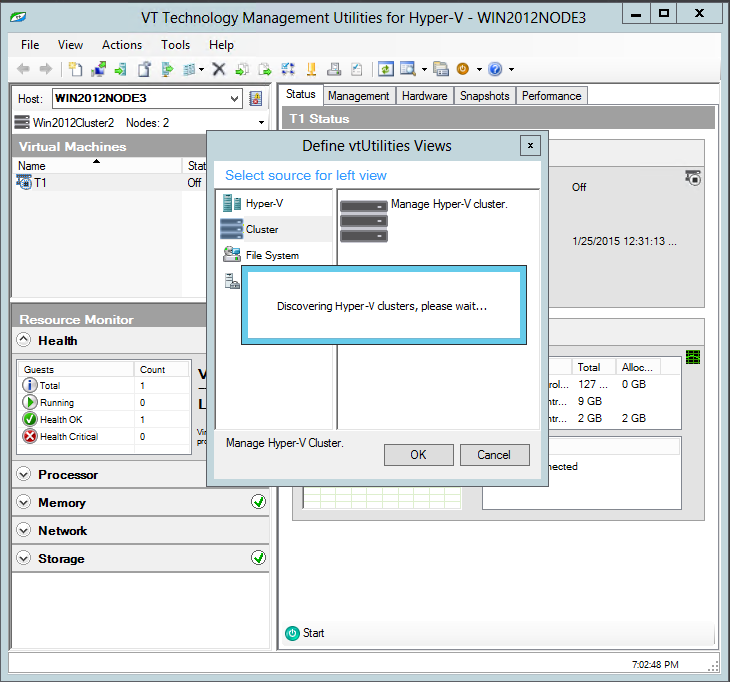However, if you decide to run Server core or standalone version of Hyper-V Server you'll need to do a lot of work to configure and be able to manage your servers. Windows Server core comes without GUI and is not easily manageable without sufficient scripting skills or heavy investing in SCVMM, which can be prohibitive for price-sensitive smaller businesses because of the licensing costs. Remote Server Administration Tools are free, but doesn't allow to manage newer versions of Hyper-V Server from the previous operating systems. This means what you'll be forced to use a combination of tools/command lines to manage servers on day-to-day basis constantly figuring out that went wrong and how to fix it (remotely of course, as local management is not available in most cases). Not every small and medium shop have an expertise like that to be able to keep running smoothly in case of software and hardware problems.
There are other possibilities to manage Windows Sever core and Hyper-V Server. You might want to look at VT Technology Management Utilities ( vtUtilities) for Hyper-V.
vtUtilities support management of Hyper-V on hosts running Windows Server 2008 R2/ 2012 / 2012 R2 from both Windows 7 and Windows 8.1
vtUtilities can be installed locally on Hyper-V host and provide Graphical User Interface with functionality similar to Microsoft Hyper-V Manager allowing to troubleshoot and fix network connections and related problems what cannot be resolved via remote management.
vtUtilities greatly simplify management of Hyper-V on environments configured for high availability with failover clustering functionality.
vtUtilities allow monitoring health of the Hyper-V host and guests, enabling an easy access to Hyper-V event logs and virtual machine jobs history and providing diagnostic and troubleshooting options.
vtUtilities allow access to advanced virtual network switch features by providing virtual network manager
vtUtilities deliver GUI for:
- Replication, including support for extended replica
- Guest migration
- VHDX
- Virtual Fibre Channel Adapters
- Virtual Network Management (including the management of virtual connections and bindings)
- Advanced Virtual Switch Management (including port-level access control)
- File system views and operations
- Guest configuration management (including support for Generation 2 virtual machines)
- Server manager view
- New virtual machine wizard, Import virtual machine wizard
- Hyper-V settings management
- Diagnostic and troubleshooting (including real-time performance monitoring of host and guests, access to Hyper-V event log and asynchronous Hyper-V tasks history)
- Failover Clustering for high availability
Installation
The product requires a 64-bit versions of Windows 7 or Windows 8/8.1 and any version of Windows Server you are intending to use: Windows Server 2008 R2, 2012, 2012 R2 ( vtUtilities can be used on 64-bit versions of Windows what don't support Hyper-V role too). Other prerequisites include x64-based processors and .NET 3.51 or later.
See our Getting Started Guide for instructions
Pricing
One time fee $120 for a permanent license.
Trial
A 7-day free trial for registered customers can be downloaded here: vtUtilities free trial
vtUtilities are certified for Windows Server 2008 R2, Windows Server 2012 and 2012 R2 as well as listed in Windows Server Catalog.